Today I’m joined by my friend, Rachel Madel, and we talk all about using technology in speech therapy. We cover lots of great information including:
- great apps for speech therapy
- examples of how to use apps in speech therapy
- ground rules for using technology with students
- what guided access is and why it’s a game changer
- advice for SLPs that are intimidated by technology
Links & Resources Mentioned in this Episode:
Full Transcript of Podcast: Using Technology in Speech Therapy
Episode 45: Using Technology in Speech Therapy
Jessica: You're listening to the Speech Space Podcast, a podcast full of tips and resources for SLPs. I'm your host, Jessica Cassity, and this is Episode 45. Hello, my friends! Today, we are going to be talking about using technology in speech therapy with my friend and special guest, Rachel Madel. Before we get started, I wanted to take a brief moment to let you know that this podcast is brought to you by The Digital SLP membership site, which is a site that features time-saving no print and low prep resources for SLPs. So if you'd like to gain back some time, use less waste, and acquire some great resources. Please head on over to thedigitalslp.com/digitalslp to learn more or to sign up today. Now, before we bring Rachel on this show, I did want to let you know a little bit about her. Rachel is a speech-language pathologist and autism expert on a pursuit to answer this question, "How can we utilize innovative technology to support children with autism?" Rachel coaches parents and practitioners, both nationally and abroad, on using augmentative and alternative communication, otherwise known as AAC, for children with autism and how to integrate technology in classrooms and at home to support language learning. When she's not working with students in her private practice in Los Angeles, she co-hosts a weekly podcast called Talking With Tech that focuses on best practices in AAC. She's the founder of a digital media company that provides educational resources, therapy materials, and training videos to help support both parents and professionals. Along with her blog at www.rachelmadel.com, her work has been featured in Autism Parenting Magazine, Practical AAC, Speech Science, Exceptional Ed, Teachers With Apps, and Child Nexus. So without further ado, let's go ahead and bring Rachel on the show. Hi, Rachel, thank you so much for joining us today to talk about using technology in speech therapy.
Rachel: Yeah. I'm so excited to be here, Jessica. I love your podcast. I was totally binge listening to it the other day and I just love it because it's so bite-sized. I feel like it's just like, it's just what I need. It's not like super long and you have like really awesome gems of wisdom.
Jessica: Oh, thank you so much. Can you start off by telling our listeners a little bit about yourself?
Rachel: Absolutely. So I am a speech-language pathologist, and I work primarily with kids of autism. I do a lot of work with technology. I have a private practice based in Los Angeles. I'm from the East Coast originally, in Pennsylvania. And about four years ago, I moved to L.A. and I started a practice. It was kind of the craziest thing that I could have ever done. I didn't... I knew one family and I just picked up and moved here. And you don't realize the network you have of amazing, you know, SLPs and OTs and all these people that can refer business to you until you leave it. And I had to start from the ground up, but you know, it's been a really great experience out here. And, you know, since my practice has continued to evolve, I'm part of a podcast now called Talking With Tech and we talk all things AAC related. I co-host that with Chris Bugaj and Lucas Steuber, and it's just, that's taken off, which is really exciting. So I kind of do a lot of different things. I have a Teacher Pay Teacher store I just started, all AAC resources, and I have a YouTube channel with some video content. I'm really passionate about helping parents use technology. There's so many really great apps and things at our disposal. I feel like a lot of parents feel really overwhelmed by technology and clinicians feel overwhelmed by it too. It's not just parents. So there's so many different ways that you can use technology to facilitate communication. So that's what I'm really passionate about and really teaching both clinicians and parents how can we use technology to get kids communicating.
Jessica: Yeah. So now, if someone asked you that question, what would you say?
Rachel: Great question! So, you know, I just gave a talk in LA and it was focused on apps and autism. And the first thing I said was, you know, pretty much any app can be used for communication but there's some kind of ground rules that you have to establish. And the biggest one for me is that I am in control of the iPad. So typically, you know, kids are used to being handed a device and they kind of get to play on it and do whatever they want. You know, there's not a lot of communication happening because the kid is so entranced with whatever game they're playing and they're activating all these buttons that make noises. And so I think the first step is just making sure that you are in control of the device. So a lot of times I'll have kids tell me what to do, and it's a really great way to facilitate communication. You know, you have to kind of get over the initial stages because kids are kind of grabbing at the iPad. Sometimes they get upset. They're not used to having an adult control the iPad but once you get over that, it's really great. It's such a great tool. You know, there's so many different ways that you can use so many different apps.
Jessica: Yes, definitely. I saw on your website that you did a little video about using guided access, which is genius. I actually discovered that after I had my first daughter and I would try to Skype with my parents and it would just be her like hanging up on them every five seconds. So I remember Googling like, how do I, what do I do about this then I found out about guided access. So can you talk a little bit about what that is and how SLPs can use that with their students using the iPad?
Rachel: Guided access is a game changer. I like... can't believe that I survived anytime at all without it because it's so awesome. So you kind of hit the nail on the head. It locks you into a certain app, and you just have to put a password to get out of the app. So, you know, this first started as a necessity for me because I was working with kids using AAC devices or rather AAC apps. And of course they just wanted to exit the app and go to YouTube and, you know, watch their favorite video. So it's really nice in the AAC context but it's also great for all kids. They now have a timer function on guided access, so you can, you know, put it into guided access, but you can put a time limit. So this is a really great strategy for parents. So, you know, I always tell parents, okay, say, you know, there's 15 minutes before dinner and you know that this 15 minutes you're going to, you know, give your child an app, an educational one that, you know, you feel like is really good for them to learn their letters or their numbers or something like that. So you just enable guided access, you set the timer function, and then you kind of walk away. And what's nice about it is that the iPad will shut off as soon as the timer goes off and you need a password to get back in to the iPad. Um, and the reason I love this is because it takes the power struggle away from parent and child, right? It's not like you come over and say, okay, it's time for dinner. And the child's like, no, I don't want to. And then there's this tug of war with the iPad, you know.
Jessica: The iPad problem.
Rachel: Exactly, the iPad's problem. I'm like, oh my gosh, what happened to this iPad? It's time for dinner, you know? And it's just a really great way to transition kids. You know, I feel like kids, kids get so engrossed into technology and it's great because it's really motivating. But at the same time, I talked to so many clinicians who don't know about guided access and they say, I won't even bring the iPad into my session because taking the iPad away is where there's a meltdown.
Jessica: Yeah, exactly. It almost just deters them from using it altogether.
Rachel: Yeah. And there's so many, there's so many amazing things that you can do with technology. You know, I, and I don't spend my entire session using technology too. So I think a lot of people because they know that I specialize in technology and I do so much with AAC and I'm really passionate about apps and all these things they think, oh, well, she must use the iPad the entire session. And it's actually, that's not true at all. I still use puzzles and I think, you know, pretend play is so important especially for kids with autism. So I use the technology as a motivator and, you know, for specific things that I'm trying to focus on, sometimes I'll bring the iPad out but, you know, in those situations it's really, really effective.
Jessica: Yeah. I kind of feel the same. I've kind of been rebranding over to The Digital SLP and I always wonder do people just think that that's all I do? You know, do I just sit on the iPad the whole time? Cause that's definitely not the case, but I am a big fan of using them. They definitely have their time and their place. It can be very motivating. But yeah, you certainly don't want to be using them the entire session.
Rachel: Yeah, absolutely. And it's just, it's important to establish boundaries, too, with the technology. And I think that when kids know what to expect and they get into a rhythm and they know kind of, you know, what's okay and what's not okay then, you know, everybody knows what to expect. But sometimes, sometimes the initial stages, when I first start seeing a kid and, you know, I'm holding the iPad and they, all they want to do is they want to hold it and they want to touch the buttons. There's a little hump that we have to get over in the initial stages because they're not used to it. Then once they kind of figured it out and they realized, you know, if they listen, then they get to eventually play with the iPad. And that's kind of a caveat that I didn't mentioned earlier. The adult is in charge of the iPad but then, you know, after a 10- or 15-minute activity, I always give the iPad and say, oh, you did a really great job listening. And I let the child explore because they have to execute a lot of impulse control and regulation to not just like grab the device and start hitting all the buttons. So the least I can do is just let them have some time at the end to kind of explore on their own. And oftentimes the things that we targeted and the words that we were working on or the sentences and things like that, when they're playing on their own will start coming out, which is awesome because that's just showing that it's probably going to generalize.
Jessica: Right. Exactly. Exactly. So for somebody who hasn't used many apps in their speech therapy sessions, I'm hoping most of our listeners are familiar with the Toca Boca apps, for something like Toca Kitchen. Could you give some examples of how you could elicit language using an app like Toca Kitchen?
Rachel: Yes. And I was so passionate about this that I made videos on my site, which I'm sure you saw. Because a lot of times I'll use an app like Toca Kitchen, and then I'll try to, you know... I have these little sheets that I give parents for at home practice and I just realized it was just so intense, me writing all these directions like, oh, you know, you can have them say open the refrigerator and all these things. And so I thought, well, you know, maybe you should make a video about this, especially to target some of those core words, which we're really concerned with when we're working with AAC users. But Toca Kitchen is an amazing app for so many different words. You know, you can have kids open the refrigerator, pick out one of their favorite foods, and then you can chop the foods, you can put things on the foods. So you can use all types of really rich vocabulary, like open and on and off, and turn on, and you can just keep expanding as a child's communication develops. And they're really, really motivated. I also love using it because the monster... so it's basically a monster and you feed him certain foods. And sometimes, you know, if you put too much ketchup or you put ketchup and mustard and soy sauce and all of these things on the food, he doesn't like it anymore and he'll shake his head, which is a perfect way to target pragmatics and, you know, social language. Like, do you think he likes that? Like he's shaking his head. He looks kind of like grossed out. Like I don't think he likes it. So that's another thing that you can do with Toca Kitchen, which is really useful. So it's really great for a variety of different targets. You know, I'm talking a lot about expressive language, but receptively, you can use it as a following directions activity. So, you know, open the refrigerator, take out the pineapple, and cut it up. So you can use multi-step directions. So there's lots of different ways that you can use a single app, just figuring out beforehand what you want to target. And that's something that I always tell parents and SLPs. Have a good idea as to what skill you're targeting before you go into an app because there's tons of things that you can do and things are constantly coming up. So I think if you have a target that's very specific, and you have an intention before opening an app, it will keep you, it will keep you keep you more focused on being able to execute that. And of course it'll make data collection a lot easier too.
Jessica: Yeah, definitely. Yeah. I think sometimes that's why technology can get such a bad reputation because you think of kids playing video games or you think of people being isolated sometimes. But I like how you brought up the example of asking the question, you know, do you think he likes that because when we're having a dialogue about the technology or with the technology, you know, it's like a supplement, you know, rather than replacing. And I think that's, like I said, I think that's why sometimes it gets a bad reputation because people are just thinking of the times that they saw the kid in the grocery store, not making eye contact, playing on the iPad or something like that. You know what I mean? We're using this in a totally different way than what most people are probably using it as in their homes.
Rachel: Absolutely. Another strategy that I used to facilitate more conversation and communication is simply just hitting the pause button if it's a video. That allows you to have eye contact with the child and to talk about what you're seeing on the screen. Another strategy is just quickly turning the iPad in the other direction so that they can't see the screen. It just kind of disrupts the laser focus they have on the screen. And then they kind of snap back to you and you're able to talk about it and say, oh, like, you know what just happened or what are we going to do next? So it's really important. That's why it's really important to have the adult be in charge of the iPad because otherwise, you know, you put an app, a really fun app in front of anybody, and they're just going to be hitting lots of buttons and you could be talking to them, but they're probably not going be responding because they're so engrossed in what they're doing on the screen. So that's why I always say, you know, make sure the adult is in charge of the screen because that way you're able to pause and you're able to turn the display around so that a child isn't, you know, is focused on the conversation and the communication instead of the screen.
Jessica: Right. Definitely. So do you have any advice for SLPs who might be intimidated by using technology in their sessions?
Rachel: Oh, man. There's a lot of, there's a lot of people who are intimidated by technology. So when I give talks, I often, I often make the joke that, you know, people think that I'm up here and I'm talking about technology. That I'm some tech expert and I come home at night and I can barely turn my television on because there are so many remotes. And I like... so I'm no tech expert, but I do see the value in using technology. It's so motivating for kids. And not only that, but it's just, it's really great because some of these apps they're so, there's, they so closely resemble the real world. You know, Play Home is a perfect example of that. You can go into an actual home, and you can open the refrigerator, and you can take out the juice, and you can pour it. You can go upstairs to the bathroom, and you can take a shower, and get out and dry yourself off, and brush your teeth. So it's just a really great way to practice skills that we're working on with these kids. And the communication that goes along with that. But certainly back to your question about, you know, how can we, how can we help clinicians or parents that are overwhelmed by technology. And I think that, you know, you just kind of have to have a mentality of I'm just going to start and see where this goes. I think that oftentimes we just feel overwhelmed so we don't take any action but if you just make an intention, I'm going to do, I'm going to download one app or I'm going to try it for 10 minutes, making it a short bite-sized chunk of your session. And you know, it could be at the end where you just kind of get your feet wet and say like, I'm going to try this. The other thing that's so important to remember is that you don't have to be the expert, right? Like it's not this like, oh, there's all these rules or have to do it exactly right. You know, we're not in grad school, like we're not being watched by clinical supervisors. And more importantly, the kids that we're working with don't know what's, you know, what, if we make a mistake or a misstep? So I think just kind of learning by doing is the best advice that I can give for someone who's overwhelmed, and sticking maybe with what you know, and then just kind of slowly expanding. So I think that, you know, maybe downloading an app that you either heard maybe on this podcast or, you know, in one of the Facebook groups that you're a part of. So just downloading something and really playing with it first and then figuring out, okay, like maybe I can ask some wh-questions with this app. You know, if you kind of think through the lens that you would normally think through, you know, it's still language therapy, right? It doesn't matter if you're using a puzzle on an iPad or a puzzle in real life, it's still a puzzle. So, you know, we know how to support language and we know how to facilitate communication. You know, we can do that with real life objects and also with devices. So just remembering that you, you have the tools that you need.
Jessica: Right. Exactly. And I really love that idea of kind of testing the waters at the end of the session, you know, just trying it out at the end. Not a big deal if it doesn't work out, then it doesn't work out, you know?
Rachel: Exactly.
Jessica: All right. That's great advice. Is there anything else that you want to share with our listeners before we wrap up today?
Rachel: No. I mean, I just... if you guys are interested in AAC, I would say definitely head over to our podcast, Talking With Tech. We are constantly trying to answer everyone's AAC questions. We have an amazing Facebook group that you can search, Talking With Tech, and yeah, I mean, I feel like just, don't be afraid to just get started with technology. I know it feels overwhelming. And I think part of that is because it's constantly changing but, you know, it's... there's no right or wrong. And even when it comes to AAC, which is, you know, even more, I guess we'll say high stakes than just using an app during your therapy. But even with AAC, I mean, you just kind of learn as you go and just be kind to yourself. I think a lot of times, especially SLP, is they're type A. So it's like have to do it exactly perfect and it has to be exactly right. And I think that we just need to be kind and gentle with ourselves that, you know, we can learn a new skill. And I think it's a really important skill, right? We're in an age where technology is going to continue to grow and evolve. And if we, if we're not utilizing it, then we're really missing out on a lot of opportunities to make a really big impact in the children that we're working with.
Jessica: Yeah. Most definitely those are very, very valid points and very good reasons that you should be trying to incorporate technology into your speech sessions.
Rachel: Absolutely.
Jessica: All right, Rachel, thank you so much for coming on the show today and sharing your expertise with our listeners.
Rachel: Yes. Thank you so much for having me. I'm just so excited cause like I said, I love your podcast. So I was so honored to be asked to come on.
Jessica: Thank you so much. I hope that you enjoyed listening to today's show and as always, if you liked what you heard, please take a second to give a five-star review on iTunes to help your fellow SLPs find the show. To access the show notes from today's episode, head on over to bit.ly/techinspeech. Head on over to thedigitalslp.com/digitalslp to learn more about how you can cut back on your prep and planning time this year. Stay tuned for the next episode, when Rachel comes back on the show, to give us tips to move students past the phrase "I want." Okay, my friends, that is it for me for today. I thank you so much for tuning in and I hope that you have a wonderful week.


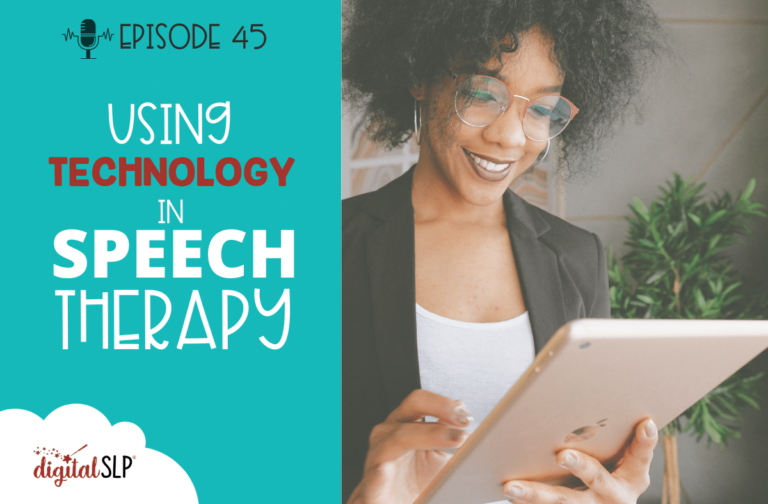

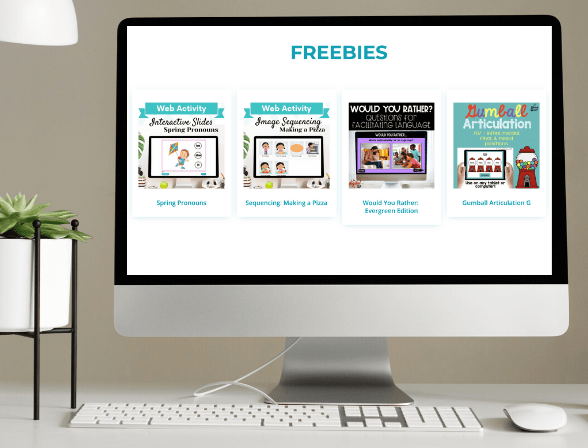



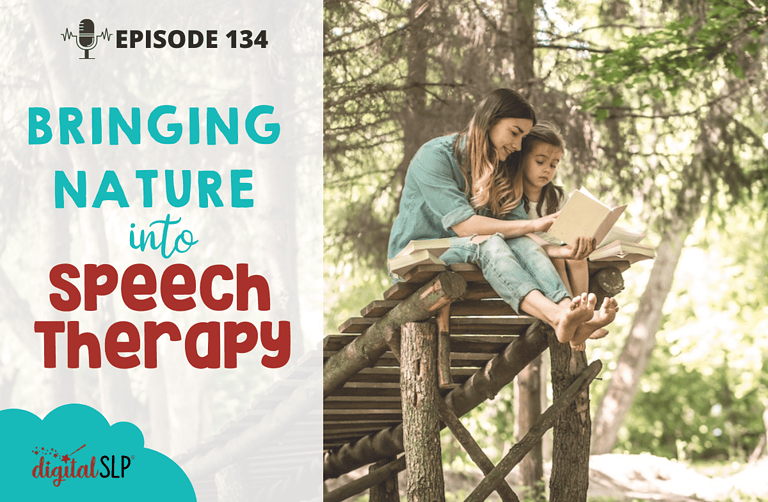

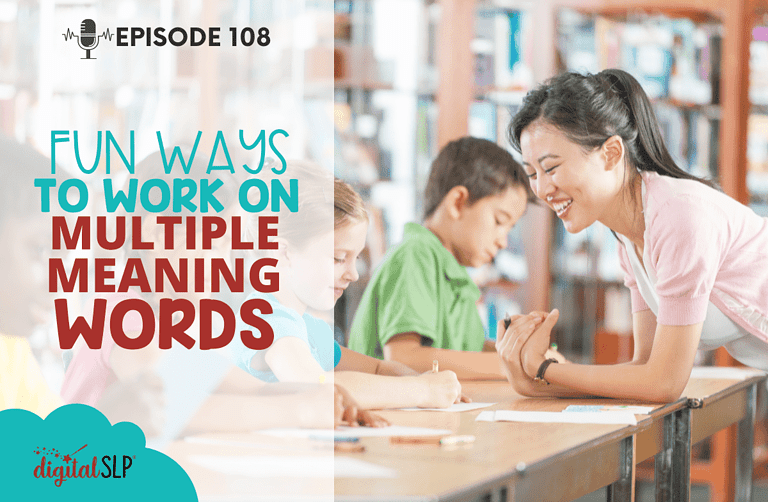


Recent Comments