This post contains affiliate links for which we may receive compensation at no additional cost to you. Click here to read our full affiliate policy.
In today’s podcast episode, we will discuss the top equipment recommendations for teletherapy that help SLPs be at their best during their speech sessions. Before diving into therapy equipment recommendations, it is essential to emphasize that the most crucial element of teletherapy will always be us as the SLPs and our rapport with our students and clients. Whether we are doing teletherapy or in person, relationships will always be at the heart of our work.
We won’t delve as deeply into the therapy materials we utilize with students but rather we’ll concentrate on the equipment we use on our end o the computer to enhance our teletherapy experience. However, if you are interested in that topic, feel free to explore our podcast archives to learn about what we’ve discussed in previous episodes.
The most important element of teletherapy is the SLP’s rapport with students and clients. Essential equipment includes a computer and a stable internet connection, which can be enhanced with an Ethernet cable. To improve audio quality, consider using comfortable gaming earphones with a retractable cardioid microphone. A ring light can enhance video quality for clearer visuals. An additional monitor and a USB hub can streamline work processes. For SLP comfort, ergonomic equipment such as a standing desk, adjustable chairs, and an anti-fatigue mat or balance board can be helpful. While not all of these items are essential, they may improve the teletherapy experience for both SLPs and their clients.
- Blog Post: The Best Laptops for Teletherapy in 2022
- Start Standing.org
- 300 Foot Ethernet Cable
- Adjustable Chair
- Anti-fatigue Mat
- Balance Board
- External Monitor
- Razer Kraken Headphones
- USB Hub
- Video Conferencing Light
- To sign up for a 7-day free trial, please check out: https://www.thedigitalslp.com/digitalslp/
Full Transcript of Podcast: Top Equipment Recommendations for Teletherapy
Episode 110 - Top Equipment Recommendations for Teletherapy
Hey everyone! Welcome back to another episode of the Speech Space Podcast, which is a podcast full of tips and resources for SLPs. I am your host, Jessica Cassity, and this is Episode 110.
Today, we will be talking about some of my favorite equipment recommendations for teletherapy. Before we get started with that, I did want to mention that this podcast is brought to you by The Digital SLP membership site, which is a site that features time-saving interactive digital resources that are all teletherapy platform-friendly. You can learn more or sign up by going to thedigitalslp.com/digitalslp.
So today, we are going to be focusing on the actual equipment on our side of the computer that helps us be at our best for our teletherapy sessions. We're not going to be talking as much about the therapy materials that we use with our students, although I do love that topic. But, please browse through the podcast archives if you're interested in hearing more about resources that we use during teletherapy because we have covered that topic a lot on this show. So let's go ahead and get started with today's episode.
Before we dive into therapy equipment recommendations, I think it's important to emphasize that the very most important element of teletherapy is always going to be you as the SLP and the rapport that you have with your students and your clients. So whether we're doing teletherapy or we're in person, relationships are always going to be at the heart of our work. There's also an interesting paradox when it comes to equipment for teletherapy because, in reality, the truly essential equipment for teletherapy is actually pretty minimal. We need an internet connection, a computer, and a way for students to see and hear us. But, at the same time, by upgrading some of our tools or adding a few additional equipment items, we can often make life as a teletherapist so much easier and more comfortable. So I just wanna be clear that it's definitely not necessary to run out and buy everything that I talk about today, but hopefully, you'll hear a few ideas that you'd like to try out.
Probably the single most important piece of teletherapy equipment is going to be your computer. We're actually not going to talk in detail about computers today because I recently wrote a blog post all about the best laptops for teletherapy in 2022. It's such a big and essential topic. It really deserved its own post. So I will link to that in the show notes so you can take a deeper dive into laptops for teletherapy if you're interested. Once you have your computer in place, the second most important piece of teletherapy equipment is your Internet connection. I think Internet connection issues cause a lot of frustration for SLPs, especially if the connection trouble is on the student side, and we feel helpless to be able to do something about it.
But what we CAN do is make sure that our own connection is as strong as possible. So with that being said, my first equipment recommendation is to get an Ethernet cord. An Ethernet cord allows you to plug your computer directly into the router, which makes your connection stronger, faster, and more stable. While Wi-Fi is amazing, we've probably all experienced these moments when the weather is intense, or the network is overloaded, and our connection goes in and out. Being plugged into the router generally prevents this from happening. So you might be thinking, "But my workspace and my router are on opposite sides of my house!" Now, this is a good point and one that I actually face personally. But I do have a solution for you. You can buy an incredibly long Ethernet cable, and they're not as expensive as you might think. There is a 300-foot-long cable that is less than $50. So, of course, if you have pets or little ones in your home, this might not be feasible, or perhaps it is, but you'd wanna make sure that the cord is not a safety hazard for them. But it usually isn't too hard, especially if you have somebody handy in your home or your family or a friend. But it's not too hard to just run it along the wall, so it's out of the way. And also, Ethernet cables are available in many different lengths, so you don't have to go for the 300-foot-long option. There are many different lengths available.
Now that your super strong Internet connection is in place. You'll want to be sure that your students and clients can see and hear you. Just about every computer comes with a built-in webcam, speakers, and microphone now. So technically, that's all you really need. However, it can make a big difference to upgrade some of your equipment a bit. If you're planning to make one purchase in this area, then I definitely recommend focusing on high-quality noise-canceling headphones because they usually include a good microphone too. This way, you can hear your students clearly, and they can hear you clearly, and both, as you know, are equally important. Here's a secret about choosing headphones for teletherapy: Try gaming headphones! Gaming headphones are amazing for teletherapists because they are designed to be worn for hours and hours, which means that they are some of the most comfortable headphones out there. Often the portion that goes over the top of your head is padded, and the ear coverings also have great padding. When you're choosing a pair of gaming headphones, I recommend finding a pair that has a retractable cardioid microphone. Cardioid microphones pick up the noise that happens right in front of them and minimize the noise that comes from the sides and rear. So, you can position the microphone by your mouth, and your students won't hear background noise. And also, having a retractable microphone means that you can get it out of your way when you don't need it. One of my favorite gaming headphones brands is Razer, and I will make sure that I link to an excellent option that is made by Razer in the show notes.
Okay, so now your students can hear you, and you can hear them. The next element to consider is how well they can see you. Your needs with this will vary widely depending on where your workstation is located. And if you're facing a window, then you're probably all set, at least during the day, because the natural light will be enough. However, if you are in a room without windows or there's a window behind you, then you might want to invest in a video conferencing light, also known as a ring light. For our articulation clients, in particular, it's so important for them to be able to see our mouths clearly, and if we are backlit, it can be challenging for them to see those subtle movements of our articulators. Video conferencing lights are small circular lights that you can either attach to the monitor of your computer or you can put next to your computer to light up your face. I recommend buying one that you can easily clip to your monitor and one that allows you to adjust the light temperature depending on your needs. As a bonus, video conferencing lights are flattering, and they help you look more well-rested, so they can also be a great confidence boost when you're heading into a challenging online meeting if, say, you did not get a good night's sleep the night before.
At this point, your students can clearly see your well-lit face, and you can see them. But you need to see more than just your students when you're doing teletherapy. You also need to be able to see all of your materials, schedules, and documentation. This is where having an additional monitor can be a great investment. You can connect the external monitor to your computer and use it to significantly increase the amount of available screen space. Often it works well to have your teletherapy platform on your main computer screen right in front of you and then to have your schedule for the day and all of your tabs with therapy materials for the day ready to go on your second monitor. A high-quality screen ranges from about $100 to $200, depending on the size. So I will put a link to a reliable option for you in the show notes.
All right, now you and your students can see and hear each other perfectly over your super stable internet connection. But you might be running out of USB ports to plug in all of your wonderful new equipment -- especially if you have a MacBook Air. So, my next recommendation is to get a USB hub. A USB hub is just what it sounds like. It's a set of USB ports that you can plug into your computer and expand the number of tools that you are able to plug in. They're pretty affordable and incredibly useful, and I'll make sure that I link to one of those in the show notes as well.
So now that you have all of your tech tools, and a way to plug all of them in, let's circle back to one of the ideas that we covered at the beginning of the episode. We talked about how you really are your most important piece of teletherapy equipment. So, my next few recommendations are focused on tools that support YOU, and help you stay healthy and feel comfortable as you possibly can at least while you are working, sitting in a computer.
One of the trickiest aspects of teletherapy is that you are at your desk most of the day. There aren't as many opportunities to move around and change positions as there might be in an in-person school or clinic setting, and this can really have a negative impact on your body over time. So these recommendations help to address those negative effects by taking a cue from our occupational therapy colleagues and supporting good ergonomics or body positioning in your workspace. I do want to acknowledge that these types of tools can be fairly significant financial investments, so it may not be feasible to get them all at once. Also, if you are newer to teletherapy, you might just want to wait and make sure that you enjoy it and plan to do it for a while before you start making these bigger purchases. I also want to emphasize that everyone's body is unique, so I will give some general ideas for support that can help us feel better while doing teletherapy, but you know your body best, and if you have any questions, it might be useful to check in with an occupational therapist.
As you settle into teletherapy and you look for ways to be more comfortable while you work, I do recommend considering a standing desk. There is a growing body of research that suggests links between excessive sitting and negative health outcomes. And I know, even just from personal experience, that if I am spending too much time sitting, then I feel sluggish and achy. At the same time, standing all day is not ideal either. So if you decide to invest in a standing desk, the best option is to look for an adjustable desk that can be used for both sitting and standing. These are typically expensive, but they offer a lot of flexibility and can last for a long time. There are many options out there, and it can get overwhelming, so in the show notes, I'm going to put a link from the organization Start Standing that has a really helpful buyer's guide. And I should mention that I am not affiliated with them in any way.
If you decide to buy an adjustable standing and sitting desk, it's likely that you'll also need a chair that can be used at varying heights. Sometimes, these types of chairs are also called drafting chairs, so keep that in mind when you are searching for different options. I also highly recommend choosing a chair that has movable armrests that you can flip up and out of the way, which allows you to use your chair as more of a stool sometimes and offers even more flexibility. I'm usually a big fan of online shopping, but when it comes to picking a chair, it can really be useful to go into an office supply store and actually try out the chairs to see which one feels best for your body. So I will go ahead and put a link to one of my favorite chairs in the show notes just in case you are not able to do that.
The final equipment recommendation I have today is an anti-fatigue mat or a balance board to go with your standing desk. This is definitely more of a non-essential luxury item, but it can really improve your teletherapy experience. When you start to spend more and more of the day standing, you may notice that your feet and your lower back hurt a bit. An anti-fatigue mat is basically a cushion that you stand on while you work, and it helps to minimize those aches and pains that build up throughout the day. Another option is to get a standing desk balance board. These are really fun. They usually have a textured surface that massages your feet as you stand on it, and they allow you to rock back and forth slightly, which supports circulation and helps to prevent pain and stiffness. I will also put links to some of those in the show notes as well.
I really hope that today's episode gave you some ideas for equipment to try that will help you feel confident and comfortable as a teletherapist. You are worth it!
If you enjoyed today's episode, I would be super grateful if you would take a moment to leave a five-star review to make it easier for fellow SLPs to find this show. We release new episodes twice a month on the first and third Tuesdays. Also, please don't forget to check out thedigitalslp.com/digitalslp if you're interested in exploring the membership and other free content. Thanks for listening!




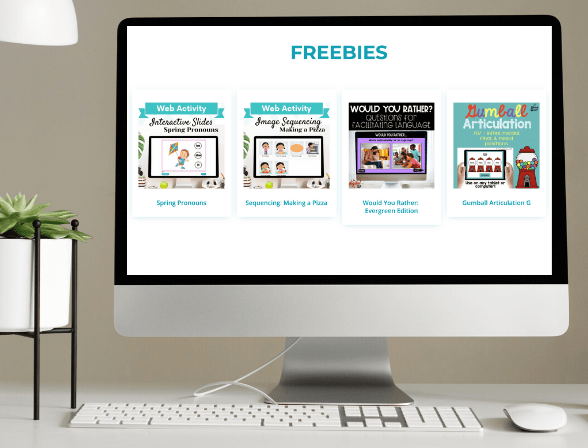


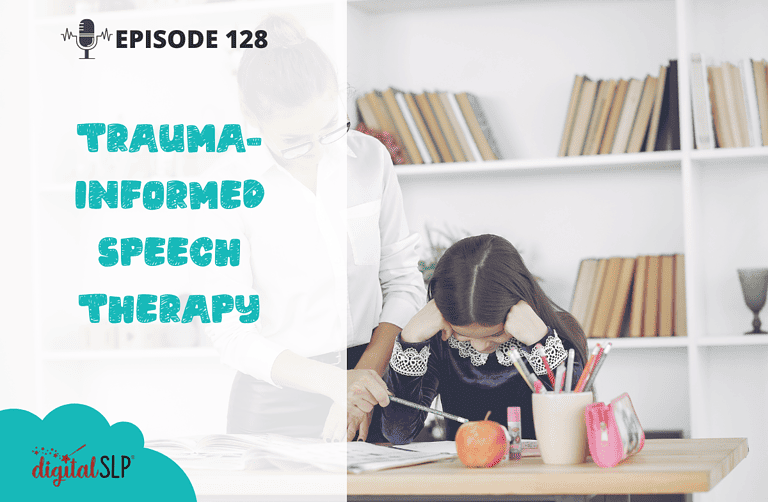
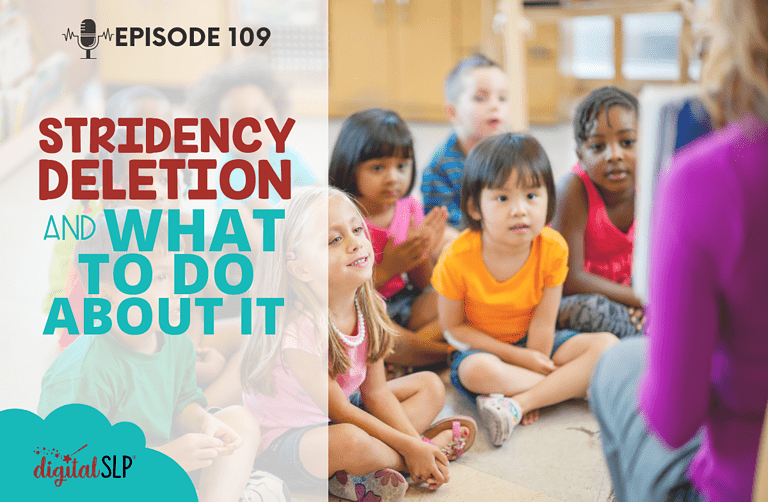




Recent Comments