Do you love using video clips in speech as much as I do? In today’s podcast I talk all about:
🎥 why I love to use video clips on speech therapy
🎥 speech goals that can easily be addressed with video
🎥 some of my favorite youtube channels
Tune in to learn more about incorporating videos into your speech therapy sessions! Don’t forget to leave a review on iTunes to be entered to win a FREE annual subscription to The Digital SLP Membership. Giveaway ends on 1/14/19.
Links and resources mentioned in today’s episode:
- The Digital SLP Membership
- The Speech Space Youtube Channel
- Playlist: 5 Videos you can use in speech therapy this week
Full Transcript of Podcast: How to use Video Clips in Speech Therapy
Episode 42: How to use Video Clips in Speech Therapy
You're listening to the Speech Space Podcast, a podcast full of tips and resources for SLPs. I'm your host, Jessica Cassity, and this is Episode 42.
Hey everyone! Today, we're going to be talking about using video clips in speech therapy. Before we get started, I wanted to take a brief moment to let you know that this podcast is brought to you by The Digital SLP membership site, which is a site that features time-saving no print and low prep resources for SLPs. On January 15, 2019, I plan to choose one lucky podcast reviewer to win a free year of access to The Digital SLP membership. So hop on over to iTunes and leave a review for the show and tune in on January 15th to see if you were the lucky winner. If you'd like to learn more about the membership, please head on over to thedigitalslp.com/digitalslp.
Okay, so let's go ahead and talk about using video clips in your speech therapy sessions. Today, we're going to cover why I like to use video, speech goals that can easily be addressed with video, and some of my favorite YouTube channels. So let's go ahead and start talking about why I like to use video. There are many reasons actually why I love using video in speech therapy. And I think my favorite reason has to be because it is so engaging. Students are just so drawn to video. And I find that short video clips serve as a great connection piece amongst students or even between the SLP and the student. I find that if you find the right clip, you can often motivate students who might otherwise seem unmotivated or disinterested. Some speech goals that can easily be addressed with video would be vocabulary, wh-questions, fluency, retelling, sequencing, social skills, and inferencing. So I want to get a little bit more specific about each one of those.
So let's start with new vocabulary. So for this goal, I like to pre-teach the vocabulary words. And after we have reviewed them, we go through and we watch the video. And then the student is asked to draw a picture of the scene depicting that vocabulary word that we had talked about, in addition to using the new vocabulary word in a sentence. So for example, say the vocabulary word was the word "fascinating." So you would, pre-teach the word, talk about the definitions, synonyms, antonyms, and anything else that you wanted to touch on, then have your students watch the video. And I like to have my students complete an action when they're listening for the target word. So for example, maybe they slap their hand on the table or stand up or raise their hand whenever they hear the target word. And then at the end of the video, I have them write the vocabulary word down and then draw a picture of the scene that depicted the given vocabulary word in the video. And then I have them write the word in a sentence. And I really like this approach because it gives them multiple exposures to the vocabulary words.
The next goal that you can target easily is wh-questions. So for this goal, I reviewed the different types of wh-questions, say if we were working on who questions, I would remind my students that a who question is in reference to a person. And then we would watch the video with lots of characters in it. And as the video was played, I would pause at the opportunity to ask who questions. For example, a question might be something like, "Who took the dog for a walk?" And if your students are ready and able, then of course you could just hold off until the end of the video to ask those who-questions.
Another goal is fluency enhancing and/or stuttering modification techniques. And for this goal, it's pretty simple. Students are asked to watch the clip, then retell the events of the video using their strategies. Like I said, it's really simple, but it's a nice way to let students practice using their strategies, talking about a video that really interests them.
Another goal that we can work on with video is retell. And this one's pretty simple as well. You're going to watch the video together and then your student retells the events of the video to you or to another student in their group. And we know that a lot of our students have trouble with details. So what I love about using video is that we can actually show them any details that they've left out when retelling the events of the video. I just simply fast forward or rewind to any important details and review what was left out so they can get instant visual feedback.
The next goal is sequencing, and this is similar to retell, but I like to use a graphic organizer for this one. So we watch the clip together and then we use the graphic organizer to review the different steps of the sequence that we saw on the video. If your student isn't able to complete higher level sequencing tasks, you could just stick to a really simple formula like first, next, then last.
Another goal that we can work on is social skills. And I find that this is such a natural way to work on social skills because in reality, a lot of our students do watch video clips together, or even watch them independently, but then go back and talk about it later and say something like, "Hey Adam, have you seen that exploding watermelon video on YouTube?" So watching a clip in a small group in speech, and then working on important social skills, like staying on topic and using expected behaviors during the discussion are very functional and relevant.
The last goal we're going to talk about today is inferencing. And for this goal, I, again love that instant visual feedback that you get. You can first talk about the clues that you will use to help with predicting what's going to happen next. And then you can watch a video that you've pre-screened so you know that it's loaded with scenes where you can pause the video and then ask your students, "What do you think will happen next?" And a very basic example of this might be a student getting on a school bus or a musician tuning their instrument, or a patient nervously sitting in the doctor's office, waiting for the doctor.
Let's talk about my favorite YouTube channels, but before I jump in, I wanted to suggest that you actually follow my YouTube channel, which is just called The Speech Space. This is because I created a playlist for this podcast called Five Videos for Speech Therapy that you can use in your speech therapy sessions this week. I will also leave a direct link in the show notes in case that's easier for you. So the first channel that I really like is Nat Geo Kids. I liked that the videos are clean, they're concise, and they contain really fun facts that the students like to talk about. Their "How Things Work" series is especially neat. So you'll want to be on the lookout for that one. The next channel that I recommend is called The Dodo. This channel has the cutest videos about animals that have an extra special bond with their owner, and these stories are not your typical stories. They're generally very unique. For example, I just watched one the other day, it was about a rooster that had hatched and he thought a little girl in the house was its mother. So this rooster waited for this little girl at her bus stop every single day for her to get off the bus. It was very cute. So yes, they're not your average story, but they are great for getting a conversation going. And then the last channel I wanted to mention is Ted Talks. And I know that most of you are probably familiar with Ted Talks, but I felt like I couldn't get away without mentioning this one. Just in case you hadn't used Ted Talks in speech therapy yet. I find that these talks are really great way to get older students, usually about the middle school, high school level, talking about socially relevant topics. I also did want to mention that video with relevant discussion questions is now offered within The Digital SLP membership. It's a new feature so it's still growing, but it is something that I'm really excited about. And the nice thing about this is that I've previewed all of the videos for you so you don't have to waste your time with that. And I've also pre-generated about four or five relevant questions for each video, which saves you time as well.
I hope you all enjoyed listening to today's show. And as always, if you liked what you heard, please take a second to give a five-star review on iTunes to help your fellow SLPs find the show. And don't forget that one lucky winner who reviews the show by January 15th will win a free annual subscription to The Digital SLP membership. And I will be announcing the winner on the January 15th podcast. So to access the show notes—I almost forgot to tell you guys about the show notes—to access the show notes from today's episode, go to bit.ly/videoinspeech. Okay, my friends, that is it for me for today. I thank you for tuning in, and I hope that you have a great week.




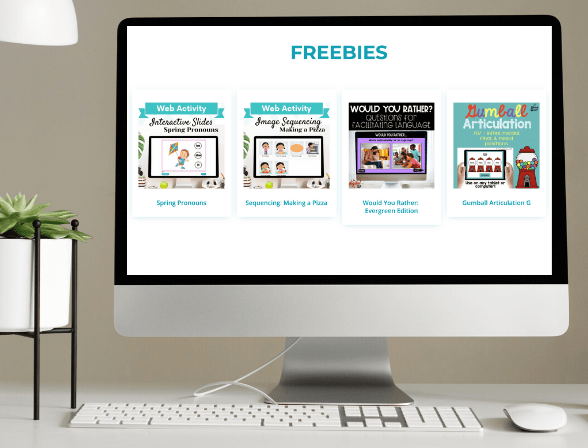

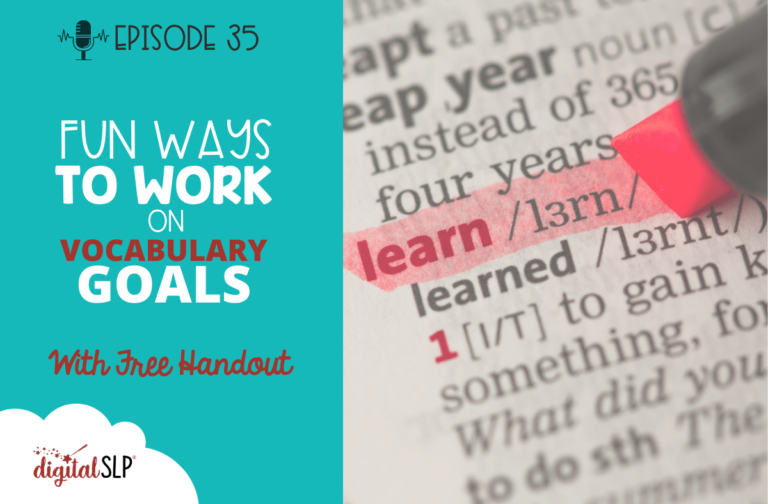

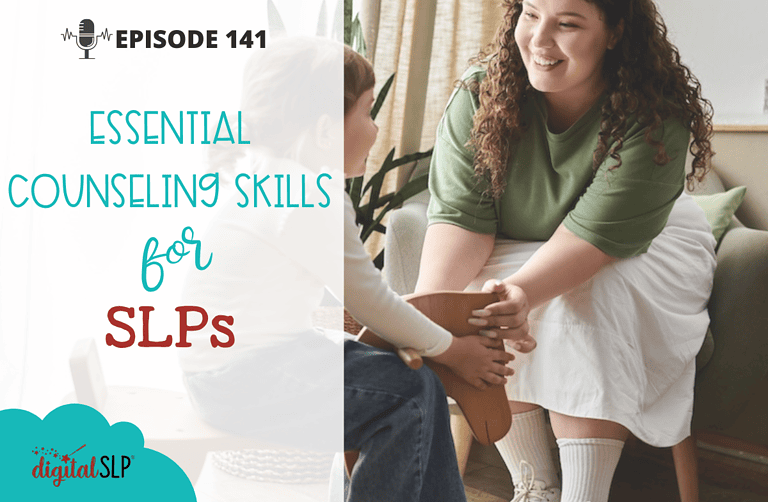


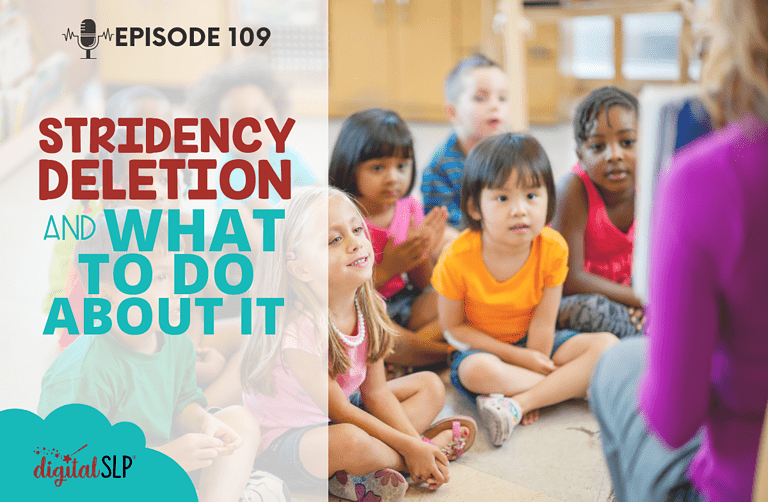

Recent Comments