In this episode we are going to be talking about ways to maximize productivity and some simple hacks for SLPs.
You’ll want to tune into episode 48 to learn about:
- Easy and free resources to help with planning
- Common mistakes we make that affect our productivity
- Different techniques to use to help you with staying on task
Links & Resources
Full Transcript of Podcast: 5 Productivity Hacks for SLPs
Episode 48: 5 Productivity Hacks for SLPs
You're listening to the Speech Space Podcast, a podcast full of tips and resources for SLPs. I'm your host, Jessica Cassity, and this is Episode 48. Hey there my friends! Today, we are going to be talking about ways to maximize productivity. So who doesn't want to maximize productivity? I feel like there's always new kind of crazes or trends coming out to teach us ways to maximize how to be super productive. But today that is exactly what we're going to be talking about. Before we get started, I did just want to let you know that this podcast is brought to you by The Digital SLP membership site, which is a site that features time-saving no print and no prep resources for SLPs. The doors to the membership are currently closed, but If you would like to gain back some time, use less waste, and acquire some great resources, please head on over to thedigitalslp.com/digitalslp to learn more.
All right. So let's go ahead and get started and talk about productivity. So the first tip that I would like to share with you is all about batching. Now, this kind of ties into my tip number two, which is going to touch on the Pomodoro method. So batching refers to grouping similar tasks together within a day of the week, or maybe even just within a week, depends on what type of work you do, and what works best for you. So the main idea behind batching is that it gives you larger chunks of uninterrupted time for work that requires a lot of your focus, and it helps you avoid the losses in productivity that come from switching back and forth between tasks. Now, according to a neuroscientist at Stanford named Clifford Nass, multitasking should really be called multi-switching because the human brain does not have the capacity to focus on several tasks at one time. So if you're multitasking, then you're simply switching back and forth between tasks very quickly, which almost always results in a loss of productivity. So if you were going to try this method, maybe Monday would be your Medicaid billing day, and Tuesday would be your meeting day, and Wednesday would be your documentation day. So you get the idea by focusing on one task at a time you are setting yourself up to get more done.
The next tip that I would like to share with you is the Pomodoro Technique. Now, obviously I did not come up with this and this does tie into batching, but it is a time management method that was developed by Francesco Cirillo. I'm not sure if I'm saying that right or not, but it's from the late 1980s, which I was actually kind of surprised to hear because I feel like this was, a kind of, I don't want to say recent trend because I feel like it was a few years ago, but semi-recent trend. And for this technique, you use a timer to break down your work into intervals, which are traditionally 25 minutes in length, and then they're separated by short breaks. And I actually, even though this trend is a little bit, I don't want to say outdated because it's not, but a little bit older, I guess. I've really gotten into using this lately. And it's really been helping me to be more productive. So the idea is that you break your work down into focused chunks or intervals, and I love to use a free website called Tomato Timer. I'm not affiliated with them in any way, and I'll make sure that I linked to that in the show notes, but it really helps to keep me focused. And I accomplished so much more in those 25 minutes than if I just aimlessly opened my laptop with a general plan to get things done. So, for example, say, I wanted to outline a new podcast to share with you all. I would just kind of put the word podcast in my brain and then set the timer. So if I start to stray away from anything besides doing my podcast, I just remind myself the word podcast. And I get right back on track because I've told myself that for those 25 minutes, my podcast is the only thing that I'm going to be focusing on. And like I said, I'm able to accomplish so much more in these 25-minute bursts than when I'm multitasking. So you could easily set the free timer or maybe a timer on your phone for 25 minutes and have a focused goal, like you're only going to work on IEPs during these 25 minutes or only return emails or do Medicaid billing. And so the catch is that you obviously don't want to do all three of those at the same time because you'll get less done. So you would just want to stick to one and then you can switch tasks after 25 minutes or you can take a quick break and then jump into another 25 minute chunk if you're ready for that.
Now, the next tip that I want to share with you is to use an app that I like that's called Evernote. It is free and to use that with voice dictation. Now you can really use any app for this. I'm just recommending Evernote because it is free. And I use this app to keep me organized all the time. But like I said, you could do it with anything. You could even use the Notes app if you have an iPhone. And I'm sure there's something similar on other phones as well, but sometimes when I'm feeling writer's block or just unmotivated in general and feeling the need to be chatty, or like, I just don't want to be typing into my computer. I will dictate my notes. So if this is the case, I opened my Evernote app in a folder called progress notes. And now, as far as I know, Evernote is not HIPAA compliant so I only use initials. And I will name a new note for a student and say, J.S., for example, and then I'll record a little blurb about his progress. And I can usually breeze through many of these in a row, which motivates me to do more. And when I'm done, I can easily just copy and paste those notes that I have dictated directly into my progress notes. And of course, the catch here is that you will definitely need to check for any errors since those are pretty common when you're using dictation. But I found this to be a really good way if I want to get something done, but I'm just not in the mood to sit down at my computer and start. I will just start talking into my Evernote app and having that recorded for me. And it really does kind of get the ball rolling.
Now, tip number four is to go digital. Now I have three kind of sub-suggestions to help to implement my go digital suggestion. But before I do that, I did want to let you know that I have a free No Print for you to try out if you've never used digital resources before. So you can access that by going to bit.ly/freeanimalnoprint. And it's a great way for you to try out a no print resource and see why I'm so crazy about using digital resources in speech therapy. So my first suggestion for going digital is to use a digital caseload planner. Now I'm going to be releasing a digital caseload planner to my Digital SLP members this month. And I'm really excited about it. It's a really, really easy way to chart goals and to pick a matching resource, to go with it and planning things out like this is sure to save you time. And like we talked about before by batching your planning time like this, it further boost efficiency. Now you don't have to have anything super fancy. You could do this in an Excel doc, you could use Google sheets and you're just going to put your student's name on the left side, the goal to the right of that. And then the resource that goes with that goal to the right of that. And then to the right of that, if you use online resources or digital resources, you would just put the link to that resource. So that makes it super simple. If you wanted to get fancy, I'm sure there's ways that you can actually embed the resource within certain tables, depending on what application you're using as well. But like I said, I really liked that. So then I can just batch my whole month within a, you know, maybe an hour or two, and then I don't have to think about it again. Now, the second idea for going digital obviously is The Digital SLP site. And I am clearly very biased here. But one of my favorite ways to go digital is to use digital resources and my favorite digital resources is The Digital SLP membership site. So on the site, you will find No Print resources, boom cards, and videos with speech and language related questions. It's a great way to have all of your resources in one place, in an organized manner, without the need to spend loads of extra prep time searching for resources or prepping them once you find them. And we've recently added SLP support webinars, which are not clinically-based, but they're a fun way to connect with other SLPs around the country. The level of connection that you can get there can help you to feel better about your job, which in turn can boost your mood and productivity. And again, you don't need a fancy webinar to boost your mood about your job. You know, it's just kind of a gentle reminder there to make sure that you're connecting with colleagues and other people. You know, bounce ideas off of each other. Maybe talk about what's working in your speech room or what's not working in your speech room. Vent a little bit if you need to vent and, you know, just kind of remembering to take care of ourselves and to have other relationships and socialize with SLPs can be really helpful. Now, the third idea for going digital is to use Google sheets for data collection. Now, this is just such a nice way to keep everything in one place and to even set up formulas so your data sheet will calculate the data for you, and that saves time. It reduces clutter and it keeps you organized for sure. Now digital data collection can be a great way to boost efficiency and productivity. So if you haven't tried that yet, I highly suggest giving it a try.
Now, my last tip for you for today, tip number five, is to write it down. Have you ever heard somebody say, if you don't write it down, then it won't happen. I have heard this a lot. I've read this in several different places and I have personally found it to be true. So when you have a goal or something for your to-do list, write it down. When we don't write it down, sometimes it will stay in our minds, which makes us feel a little frazzled because we have so much floating around up there. And then sometimes it might not even stay put in your mind and you might just forget to do it altogether. So get a cute to do checklist from the Target Dollar Spot or use an app on your phone, but just make sure that you're writing everything down that you would like to get done.
I hope that you guys enjoyed listening to today's show and as always, if you liked what you heard, please take a moment to give a five-star review on iTunes to help your fellow SLPs find the show. To access the show notes from today's episode, go to bit.ly/5slphacks. And I will also link to that free animal no print in the show notes. Just a reminder on that, that is bit.ly/freeanimalnoprint. If you'd like to learn how you can cut back on your prep time this year, head on over to thedigitalslp.com/digitalslp. All right, my friends that is it for me for today. Thank you for tuning in. And I hope that you have a wonderful week.




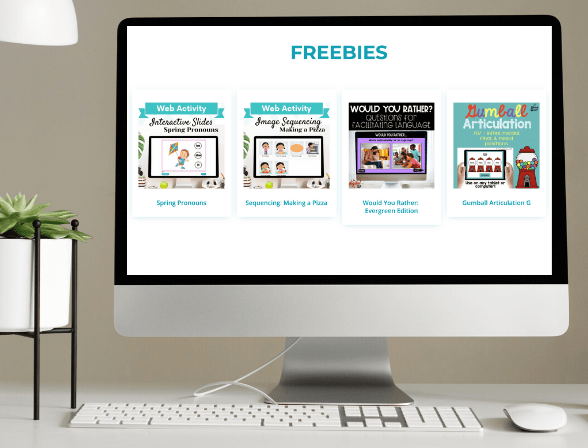




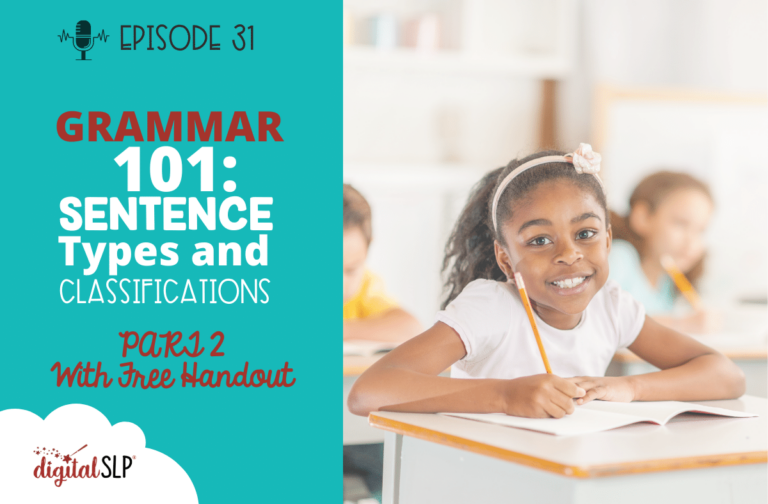
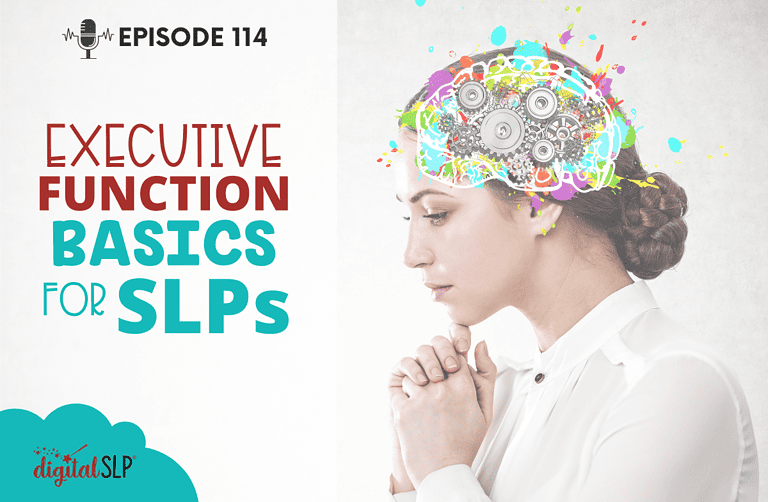
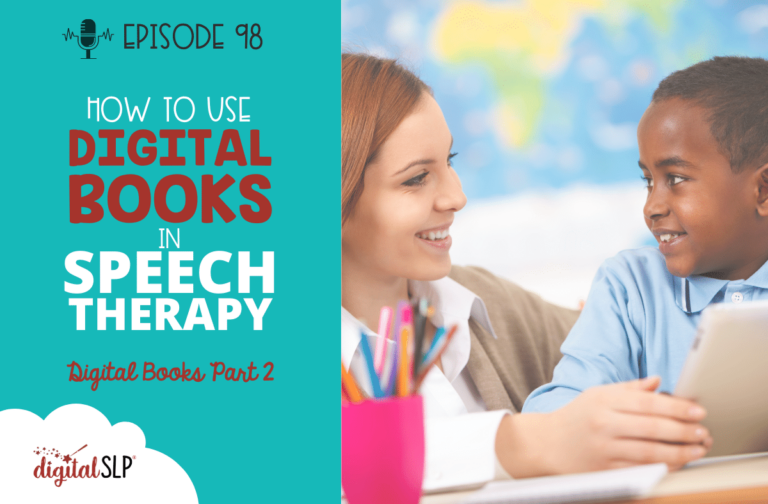

Recent Comments