Today’s app is extra great because it’s a freebie! I would assume most everyone reading this is familiar with the game, Guess Who. This app is basically the same idea, but it adds fun sound effects and eliminates the need to tape broken pieces together or create stand ins for missing cards. It’s great for working on both expressive and receptive language skills. Oh, and my clients LOVE it. I usually save it for the last five minutes of a session, or offer it as a reward for a short break during the session. It’s great because they don’t even know that I’m sneaking in some language therapy. There are different levels of difficulty (you have to get the paid version to open all of the levels, which is only $1.99) which comes in handy when working with kids who have various needs. The very easy level has 6 card choices, the easy level has 15, the medium level has 35, and the hard level has 48.
To work on expressive language, I choose the “guess” option. Then, I ask my client to ask a question to find out more about who the program’s character is. For example, they might ask, “Is it a woman?” If they are unable to come up with an idea, I use the program to supply some prompts. At the bottom of the screen, there are several predetermined questions that you can scroll through. When you find the question you’d like to ask, you tap on that and then the program tells you if the character fits the description. Just like in the regular game of Guess Who, you turn over the cards that do not fit the description.
To work on receptive language, I choose the “make me guess” option. When playing this way, you choose a character and the program asks you questions to try to figure out which character you chose. The program goes on to ask multiple yes/no questions about your character (ex. “does he or she have dark hair?”) and you must answer them correctly to lead them to guess the character you chose. The other way this game targets auditory comprehension is through the “time attack” mode. This mode really requires that the student listen carefully to details and pay close attention. Several details are provided back-to-back and the student must eliminate the characters that do not match the description.
There are also modes where the student can play against the computer or with a partner in a two player game. Although, you must purchase the upgrade to unlock the two player game. There are so many opportunities for language AND fun! I really have enjoyed using this app and I’d recommend it to anyone looking for a new game to add to their therapy sessions. In case you’d like to download it, here is a link to the game. Enjoy!




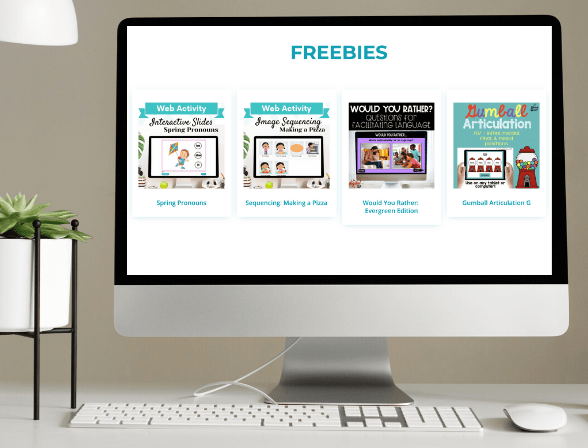


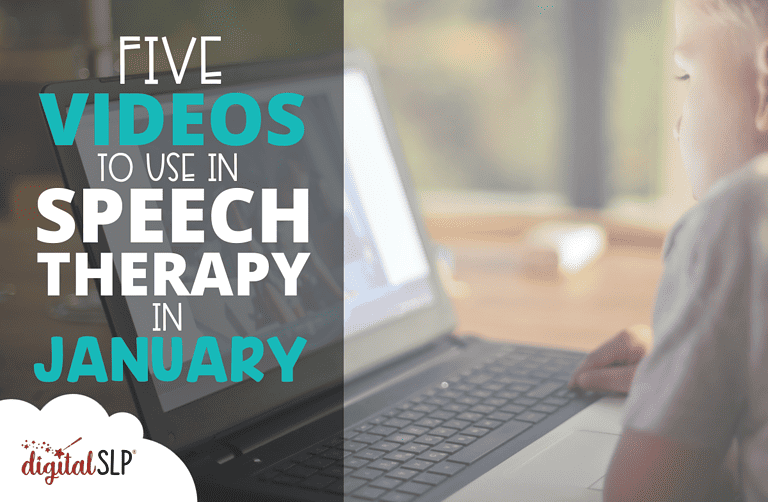
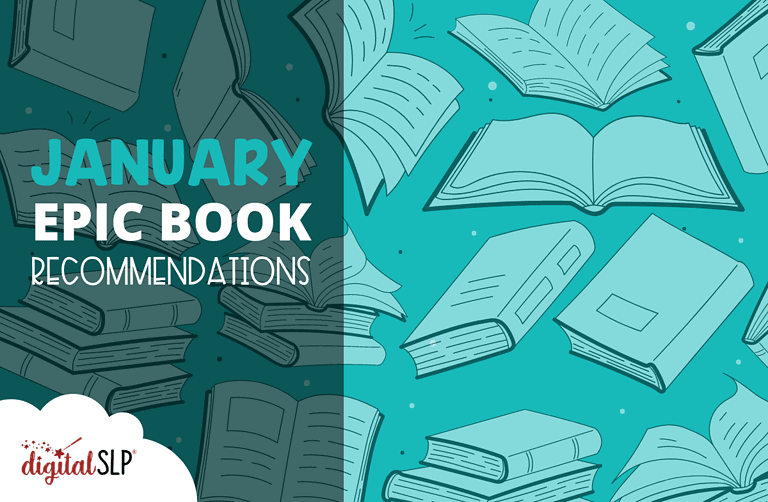


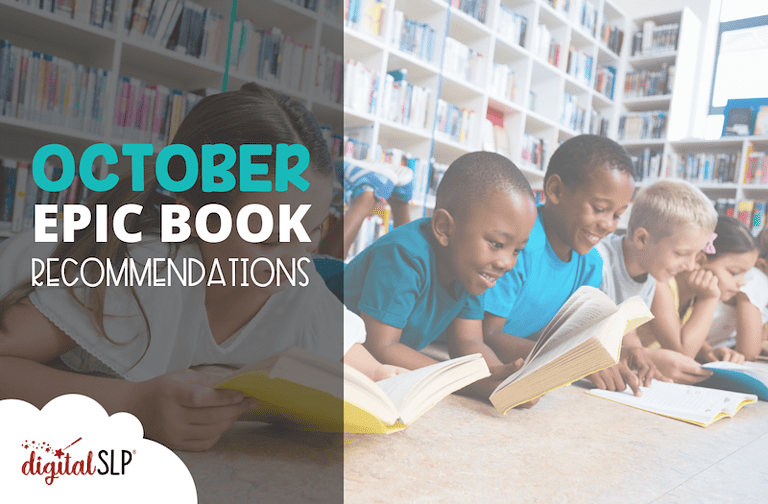

Recent Comments